Last updated on 26 April 2022
When using Shopify, Cart apps enhance the customer experience by adding new features to the cart page. But selecting the best cart app depends heavily on what your goal is.
Do you want to reduce abandonment rates? Do you want a persistent cart across your site? Do you like your shopping cart app to do everything?
Below, I will show you five cart apps you can use to improve your store sales.
Five Cart Apps for Boosting Conversions
#1: Best Overall – Slide Cart

Slide Cart offers the best overall experience because of its three-tier approach. It offers three different modules to help increase conversions:
- Upselling
- Customer rewards
- Announcements
It also has an “agree to checkout” option and floating cart features (the cart follows you between pages). The combination of these features is available under the premium plan.
You can choose a free version of this program that includes a smooth interface and some customization options. So even if you don’t want to pay, this does have some flexible options. Here’s the cost breakdown between the two plans:
| Plans | Cost | Features |
| Free | Yes, it’s free | Premium support and cart customization |
| Premium Plan | $19.99 per month | Upselling, rewards, announcements, agree to checkout, floating cart, and beta discount code box. |
Having a persistent floating cart on the right side of your screen makes this immediately recognizable. Slide Cart offers the best overall experience for your soppers for a simple tool with powerful features.
#2: Best Overall – UpCart
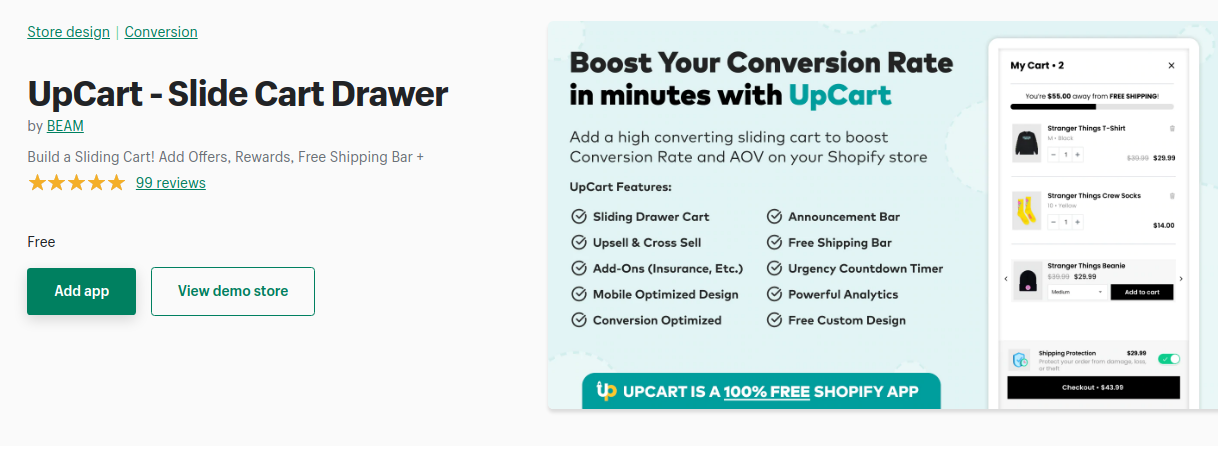
UpCart is a slide cart drawer system that acts as a persistent cart across your website. It works as a combination of different features that include the following:
- An available cart across your site
- Has mobile optimization
- Includes a timer features
It’s simple for you to include up-sales and cross-sales of different add-ons (like insurance). Despite this, the pricing on the app is 100% free, which is a massive bonus for people who have budget limitations.
The unusual addition comes back to the timer, which creates a sense of urgency in your customers. Not everyone will like that, but you are most likely to see an increase in sales for using it.
Customer service is also well-loved, behind a notable Shopify developer: BEAM.
#3: Best for Upsales – In Cart Upsell & Cross-Sell
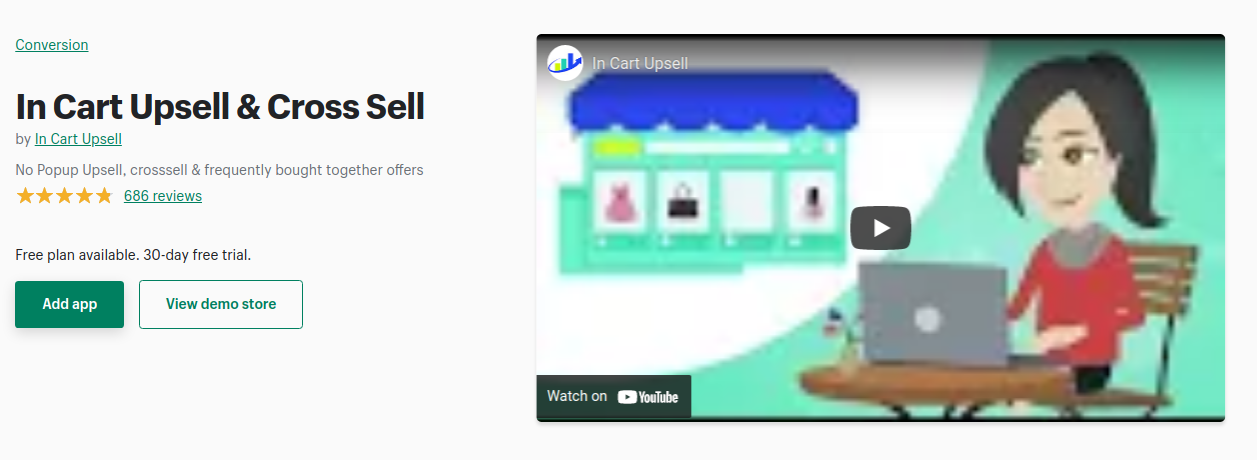
If your ultimate goal is upselling, In Cart Upsell & Cross Sell is an excellent tool. Suggesting complimentary items with your products is a perfect way to boost sales.
With cross-sales or upselling, you can increase your odds. This app does so through a system that includes custom CSS, a must-have for those who have web developers on staff.
Pricing and features include the following:
| Plan | Features |
| Free | One sell offer included. Has third-party branding in it |
| Basic – $19.99 per month | 500 offers with geo-targeting and AI-generate offers |
| Standard – $29.99 /mo | Everything with basic (requires standard Shopify account) |
| Advanced – $59.99 | Lve setup, dedicated success manager, requires Shopify plus account |
#4: Best Persistent Cart – Stick Add To Cart BOOSTER PRO

Sticky Add To Cart is unique and flashy compared to most other options. Its primary feature is a bold, persistent cart across all pages.
The cart and checkout buttons are difficult to miss, increasing conversion potential. Overall, it’s easy to get abandoned carts f people don’t know where your buy button is.
You’ll also get quick buy buttons across multiple pages. Here are how the costs compare:
| Plan | Features |
| Basic – $8.99 /mo | Add to cart/checkout buttons and 24/7 chat support |
| Shopify – $14.99 /mo | All above (required for standard users) |
| Advanced – $24.99 /mo | All above and cart sliders with upselling features |
| Plus – $39.99 /mo | Better live support |
All plans have a 14-day free trial.
#5: Best Legal Companion – Terms and Conditions Checkbox
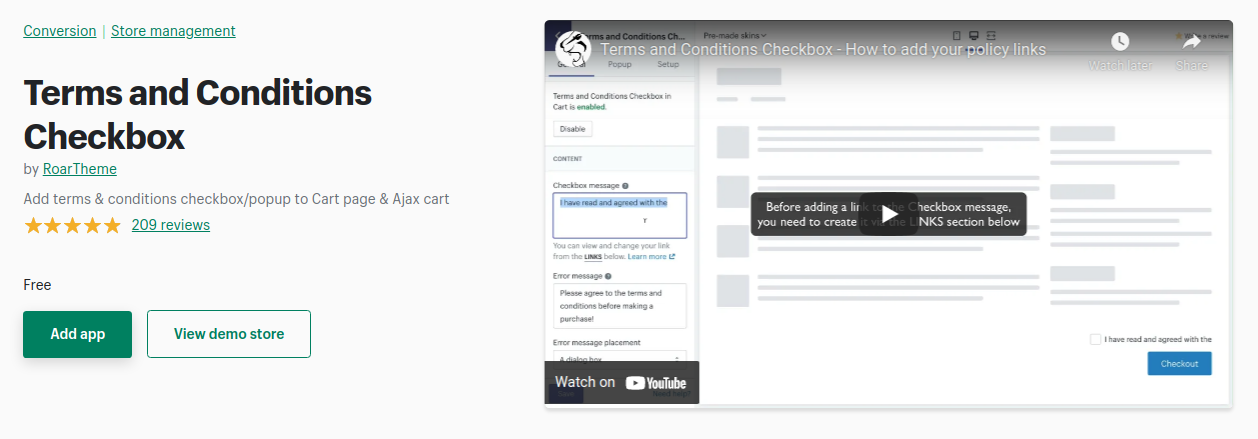
A terms and conditions agreement (or privacy policy) is a legal requirement for most people to read. The problem is that Shopify doesn’t offer an excellent way of getting this in front of your customer.
With the Terms and Conditions Checkbox, you make it a requirement to agree with your policy before proceeding. While this won’t increase the odds of reading for most people, it does give you more negotiation power.
It also cruses any legal potential if someone decides to perform any cool, dangerous stunts with your product. For free, that’s a pretty good deal.
#5: Best for Maintaining Customer Carts – Keep Cart
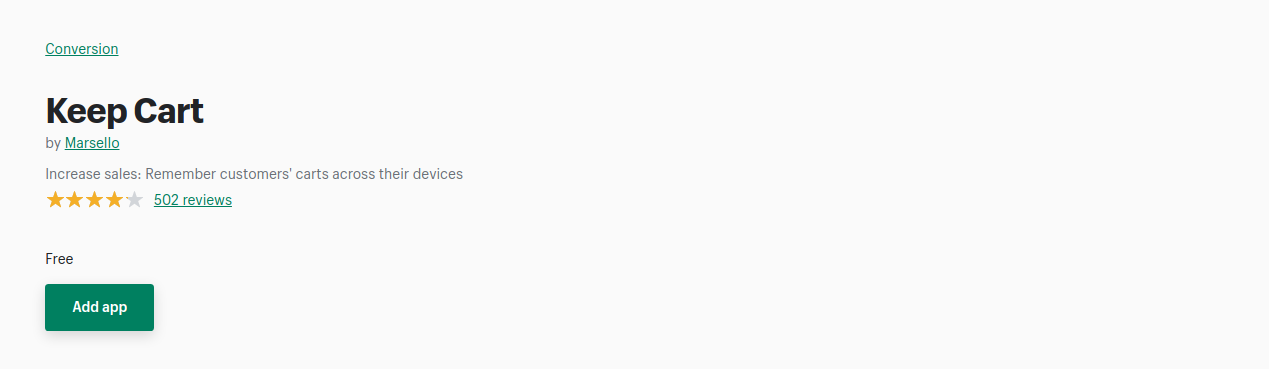
Despite having some issues with their Shopify page (see the half-blank screen above), Keep Cart is pretty great. You’d be surprised about the number of people who switch devices for product research. However, those same people decide against your product for any inconvenience.
When your customer switches between multiple devices, Keep Cart uses their account to save that data. When you make your customer’s situation more convenient, they will appreciate this (possibly by buying your product).
While Keep Cart has some functionality issues, smaller developers typically deal with this. However, customer service is available for you for your needs. Despite this convenience, the cost of the overall package is free, saving you money for other critical Shopify needs.
Wrap Up – What Makes a Good Shopify Cart App?
When looking for cart apps for Shopify, ask yourself this: does it make my customers’ lives easier? If the answer is yes, you are stepping in the right direction. Saving your cart between locations, having a convenient cart button, and offering additional products that are most appropriate can help your customer out by saving them time. Keep this in mind when browsing for cart apps.
Look further at more Shopify tutorials by our Shopify experts.

